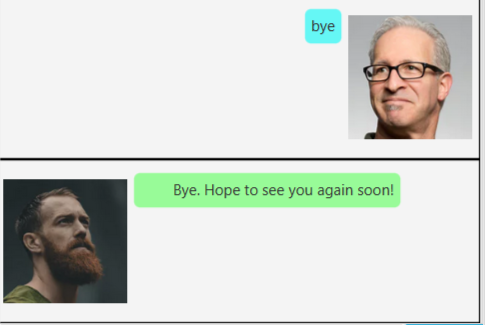ip
User Guide
Hello there! This is my user guide for Duke! Please follow the format given in the example, or else errors will be thrown!
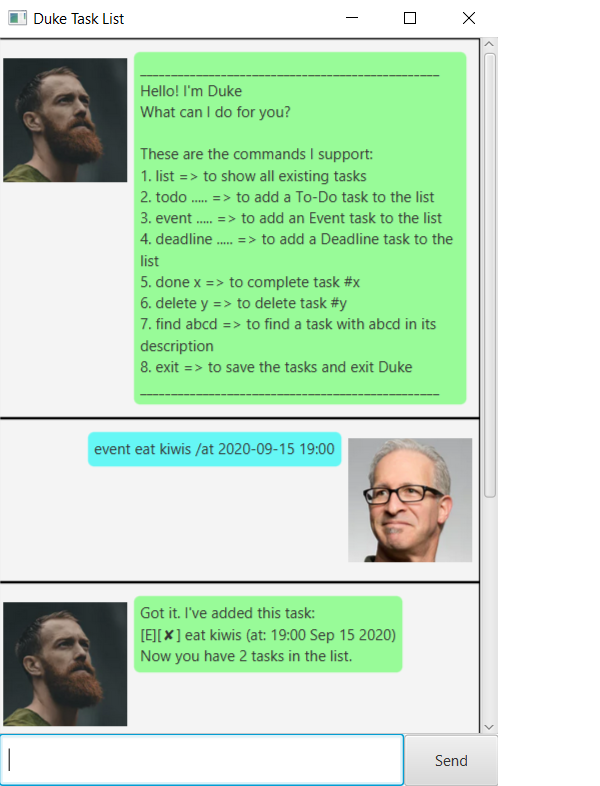
Features summary
| Feature | Description | Example |
|---|---|---|
| list | To view all existing tasks in Duke | list |
| deadline | Add a new Deadline task to Duke | deadline eat kiwis /by 2020-10-10 18:00 |
| event | Add a new Event task to Duke | event team project /at 2020-10-09 09:00 |
| todo | Add a new To-Do task to Duke | todo read book |
| done | Complete the task at the given number | done 2 |
| delete | Delete the task at the given number | delete 3 |
| find | Find tasks in Duke that contains the keyword given | find kiwi |
| bye | Saves current list of tasks and exits Duke | bye |
Feature 1
View existing items
To view all the items that you currently have in Duke.
Example of usage:
list
Expected outcome:
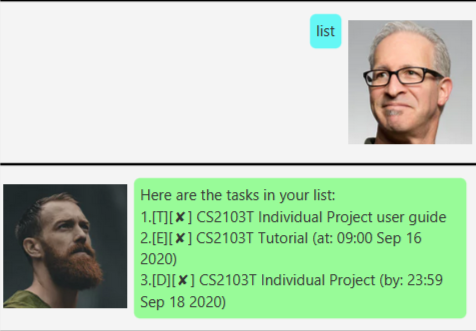
Feature 2
Create a Deadline task
Adds a Deadline task into Duke.
Example of usage:
If you want to add a deadline task for submitting individual project on 18th September 2020, by midnight:
deadline individual project /by 2020-09-18 23:59
Expected outcome:
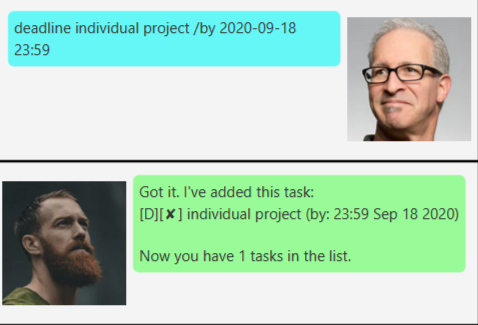
Feature 3
Create an Event task
Adds a Event task into Duke.
Example of usage:
If you want to add an event task for attending a party on 20th September 2020, at 10pm:
event party at Zouk /at 2020-09-20 22:00
Expected outcome:
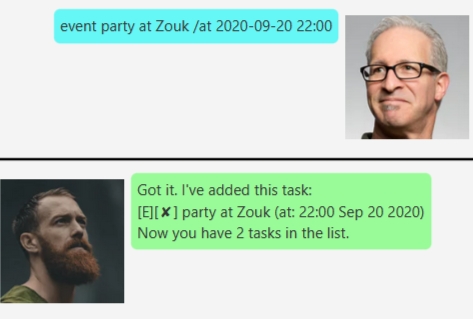
Feature 4
Create a To-Do task
Adds a To-Do task into Duke.
Example of usage:
If you want to add a To-Do task for doing your laundry.
todo laundry
Expected outcome:
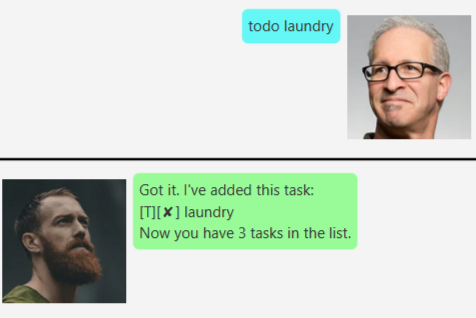
Feature 5
Complete a Task
Mark a specific task in Duke as complete.
Example of usage:
If you want to complete your task to do your laundry, which is the 3rd task in Duke:
done 3
Expected outcome:
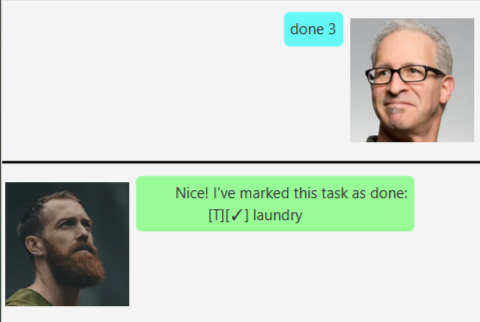
Feature 6
Remove a Task
Delete and remove a task from Duke.
Example of usage:
If you want to delete an unfinished task of doing your Individual Project, which is the 1st task in Duke.
delete 1
Expected outcome:
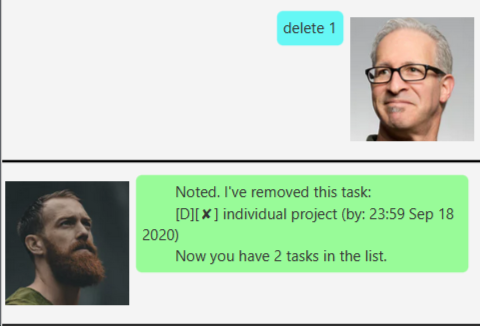
Feature 7
Finding tasks
Type in a keyword into this command to find a certain task that matches what you are looking for.
Example of usage:
If you want to find tasks about CS2103T:
find CS2103T
Expected outcome:
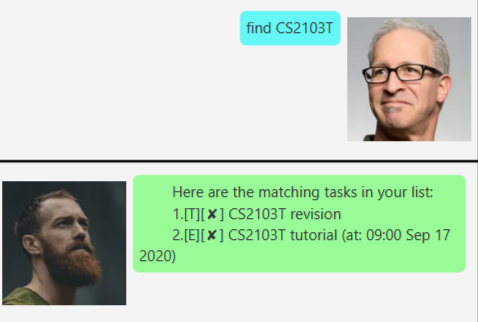
Feature 8
Exit Duke
To save your current lists of tasks and exit Duke. This will close the Duke GUI.
Example of usage:
bye
Expected outcome: